Advertisement
Snow White Nails
Advertisement
 Snow White Nails is a fun and creative nail salon game that is available on mobile devices. In this game, players get to show off their nail art skills by helping Snow White get her nails ready for a royal event.
Snow White Nails is a fun and creative nail salon game that is available on mobile devices. In this game, players get to show off their nail art skills by helping Snow White get her nails ready for a royal event.
Players will start by cleaning Snow White's nails and choosing a shape that suits her best. They can then choose from a variety of different colors and patterns to create a unique and stylish look for her nails. There are also a variety of different stickers and gems that can be added to create a beautiful and eye-catching design.
Once the nails are complete, players can then choose from a variety of different backgrounds and accessories to create a beautiful and cohesive look for Snow White. Whether you want to give her a sparkly tiara or a beautiful necklace, the options are endless.
Overall, Snow White Nails is a fun and engaging game that allows players to express their creativity and design skills. With its beautiful graphics and easy-to-use interface, it is a great choice for anyone who loves nail art and wants to try their hand at designing their own unique styles.
Information
Game category: Makeover

How to play this game:
1. Start the game and wait for it to load. Once the game has loaded, you will be taken to the main menu.
2. Click on the "Play" button to start the game.
3. You will be taken to a screen where you can choose the nail shape and color you want for Snow White's nails. Use your finger to swipe through the different nail shapes and colors until you find the one you like.
4. Once you have chosen the nail shape and color, you will be taken to a screen where you can choose different nail decorations. Swipe through the different options until you find the ones you want to use. You can add things like glitter, gems, stickers, and more.
5. Once you have chosen all of the decorations you want to use, tap on the "Next" button to move to the next screen.
6. On the next screen, you will be able to apply the decorations to Snow White's nails. Use your finger to drag and drop the decorations onto the nails. You can use the pinch-to-zoom gesture to resize the decorations if you need to.
7. Once you have applied all of the decorations, tap on the "Done" button to finish the game.
8. You can then choose to save your creation or start over and make a new one. If you want to save your creation, tap on the "Save" button and then follow the prompts to save it to your device.













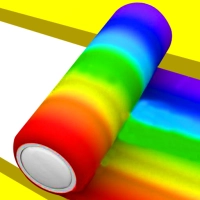






 PLAY
PLAY













