Advertisement
Rock Paper Scissors
Advertisement
 Rock Paper Scissors is a classic game that has been played for generations, and now it is available on mobile devices. The game is simple yet challenging, as it requires players to use strategy and quick thinking to outsmart their opponent.
Rock Paper Scissors is a classic game that has been played for generations, and now it is available on mobile devices. The game is simple yet challenging, as it requires players to use strategy and quick thinking to outsmart their opponent.
The objective of the game is to win by choosing the correct gesture that beats your opponent's gesture. The game is played by two players, and each player selects one of three gestures: rock, paper, or scissors.
Rock beats scissors, paper beats rock, and scissors beats paper. The first player to win three rounds wins the game. In case of a tie, the game continues until there is a winner.
In the mobile version of the game, players can play against the computer or against other players online. The game has a user-friendly interface with colorful graphics and sound effects that add to the excitement of the game.
To play the game, players simply need to tap on the screen to select their gesture. The game keeps track of the number of wins for each player, making it easy to keep score.
The game is suitable for all ages and can be played in short bursts or for extended periods of time. It is a great way to pass the time, especially when waiting in line or traveling.
Overall, Rock Paper Scissors is a fun and addictive game that can be enjoyed by anyone. Whether you are looking for a quick distraction or a challenging game to play, Rock Paper Scissors on mobile is a great choice.
Information
Game category: Arcade

How to play this game:
To play, first, you need to select either rock, paper, or scissors. The computer opponent will also choose one of the three options. The objective is to choose the option that beats the computer's choice.
Rock beats scissors, scissors beat paper, and paper beats rock. If both players choose the same option, it's a tie and the game starts again.
The game is played in rounds, and the winner of each round gets one point. The game can be played until a predetermined number of points are reached or until a time limit is up.
The game interface is simple and easy to use. You select your choice by tapping on the corresponding icon on the screen. The computer opponent's choice is shown on the screen as well.












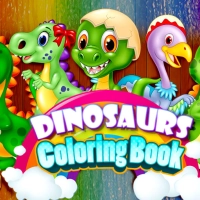







 PLAY
PLAY










