Advertisement
Kitty Mommy Real Makeover
Advertisement
 "Kitty Mommy Real Makeover" is a fun and interactive mobile game where players get to take care of a cute and fluffy kitty and give her a complete makeover. In this game, players must help the kitty mommy look her best by applying various beauty treatments and makeovers.
"Kitty Mommy Real Makeover" is a fun and interactive mobile game where players get to take care of a cute and fluffy kitty and give her a complete makeover. In this game, players must help the kitty mommy look her best by applying various beauty treatments and makeovers.
The game begins with the kitty mommy in need of some serious pampering. She needs a full facial treatment, complete with cleansing, exfoliation, and moisturization. Players can select from an array of beauty products to use on the kitty mommy's face, such as face masks, creams, and toners. Once the facial treatment is complete, players can move on to the next step.
After the facial treatment, the kitty mommy's hair is in need of a trim and style. Players can choose from a variety of hairstyles and colors to give the kitty mommy a new and fresh look. Players can also add accessories like bows, headbands, and hats to complete the kitty mommy's new look.
Next, it's time to dress up the kitty mommy in some cute outfits. Players can choose from a wide variety of dresses, shirts, pants, and accessories to create the perfect outfit for the kitty mommy. There are many different styles to choose from, so players can get creative and create a unique look that suits the kitty mommy's personality.
Overall, "Kitty Mommy Real Makeover" is a fun and engaging game that allows players to take care of a cute and fluffy kitty and give her a complete makeover. With a variety of beauty treatments, hairstyles, and outfits to choose from, players can let their imagination run wild and create a unique and personalized look for the kitty mommy.
Information
Game category: Makeover

How to play this game:
1. When you start the game, you'll see a screen with different options. Tap the "Play" button to begin.
2. Next, you'll see a screen with different makeover tools and products. Use your finger to select the tool you want to use, such as a face wash or makeup brush.
3. Once you've selected a tool, tap on the area of the screen where you want to apply it. For example, if you've selected a face wash, tap the area of the screen that shows the kitty's face to apply it.
4. Continue selecting tools and applying them until you're happy with the kitty's makeover.
5. Once you're done, tap the "Done" button to see the final result of your makeover.
6. You can then choose to save your creation or start over to create a new look.
7. If you need help during the game, tap the "Hints" button in the top right corner of the screen to get some helpful tips.



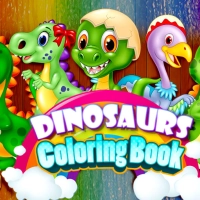















 PLAY
PLAY












