Advertisement
Ice Queen Party Outfits
Advertisement
 "Ice Queen Party Outfits" is a fun and exciting fashion game available on mobile devices. In this game, you play as a fashion stylist and help the Ice Queen pick out the perfect outfit for her upcoming party.
"Ice Queen Party Outfits" is a fun and exciting fashion game available on mobile devices. In this game, you play as a fashion stylist and help the Ice Queen pick out the perfect outfit for her upcoming party.
As the game begins, you will find the Ice Queen standing in front of her closet, unsure of what to wear. Your job is to browse through her extensive wardrobe and select the best combination of clothes, shoes, and accessories to create a stunning party look.
To do this, you simply need to tap and swipe the items in the closet until you find the perfect match. The wardrobe includes a variety of dresses, skirts, tops, shoes, and accessories, so you'll have plenty of options to choose from.
Once you've selected the perfect outfit, you can then move on to the hair and makeup portion of the game. Here, you can experiment with different hairstyles, eye colors, lipstick shades, and more until you create the ideal look for the Ice Queen.
After you've finished styling the Ice Queen, you can then save your creation and share it with your friends on social media. You can even challenge your friends to see who can create the best party look!
Overall, "Ice Queen Party Outfits" is a fun and creative game that allows you to unleash your inner fashionista and showcase your styling skills. So, if you love fashion and enjoy dressing up virtual characters, then this game is definitely worth checking out.
Information
Game category: Dress_up

How to play this game:
1. Start the game: Launch the "Ice Queen Party Outfits" game on your mobile device.
2. Choose a character: You can choose between three different characters: the Ice Queen, her sister, or her best friend. Choose the character that you want to style.
3. Dress up the character: Once you've chosen your character, you can start to dress her up. You'll see a variety of outfits to choose from, including dresses, tops, skirts, pants, shoes, and accessories. You can mix and match different pieces to create a unique outfit.
4. Add accessories: Once you've chosen the main outfit, you can add accessories to complete the look. You'll see a variety of accessories to choose from, including jewelry, handbags, hats, and more.
5. Apply makeup: After you've finished dressing up the character, you can apply makeup. You'll see a variety of makeup options to choose from, including eye shadow, lipstick, and blush.
6. Choose a background: Once you're happy with the character's outfit and makeup, you can choose a background for the scene. There are several different backgrounds to choose from, including outdoor scenes, indoor scenes, and more.
7. Save and share: Finally, you can save the image of your character and share it with your friends. You can also choose to start over and create a new outfit for your character.















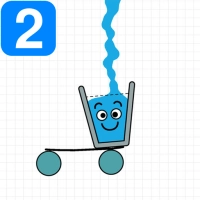



 PLAY
PLAY













