Advertisement
Sailor Scouts Avatar Maker
Advertisement
![]() Write me big description for the game on mobile -
Write me big description for the game on mobile -
Information
Game category: Girls
How to play this game:
1. Launch the game: Find and open the Sailor Scouts Avatar Maker game on your mobile device.
2. Choose your Sailor Scout: You'll be given the option to choose from different Sailor Scouts, such as Sailor Moon, Sailor Mars, Sailor Mercury, Sailor Venus, and more.
3. Customize your avatar: Once you've chosen your Sailor Scout, you can start customizing your avatar. You can change your Sailor Scout's hair color, eye color, skin tone, outfit, and accessories.
4. Explore different options: The game offers a lot of customization options, so feel free to explore and try out different combinations until you find the one you like.
5. Save your avatar: Once you're happy with your avatar, click on the "Save" button to save your creation.
6. Share your avatar: You can share your avatar with your friends and family by clicking on the "Share" button. You can share it on social media or through messaging apps.
7. Play again: If you want to create another avatar or try out different customization options, simply click on the "Play Again" button and start over.















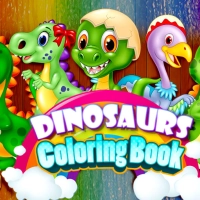



 PLAY
PLAY













